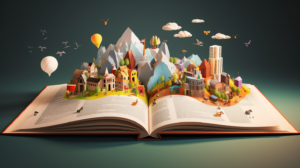Hey there, champ! Are you having trouble putting together a killer sales presentation that will knock your audience’s socks off? Don’t worry, we’ve got you covered! Crafting a winning sales pitch can be a bit daunting, but fear not, my friend, because we’re here to help you out.
In this guide, we’ll give you some nifty tips on how to create a sales presentation that will have your audience eating out of the palm of your hand. From nailing that title slide to flaunting your impressive customer success stories, we’ll cover everything you need to know to create a presentation that will leave your competitors quaking in their boots.
Whether you’re a seasoned sales pro or just starting out, this guide is perfect for you. So, let’s buckle up and get ready to rock your next sales pitch like a boss!
The Title Slide: Creating a Strong First Impression
When it comes to sales presentations, you’ve got to bring your A-game and wow your audience right from the start. I mean, you don’t want to be that guy who puts everyone to sleep with a boring intro, do you? So, what’s the secret to creating a strong impression that will hook your audience in and keep them engaged? Here’s what you can do: make sure your first slide is visually stunning! Use some eye-catching graphics and keep the text short and sweet. With a little bit of creativity and attention to detail, you’ll be able to capture your audience’s attention and set the tone for a successful sales presentation.
The Agenda Slide: Providing a Roadmap
An agenda slide is essential to provide a roadmap for your presentation, highlighting key topics and takeaways. It gives your audience a clear understanding of what to expect and keeps them engaged by previewing the topics to be discussed.
As sales expert Zig Ziglar once said, “If you aim at nothing, you will hit it every time.”
The agenda slide can also help you stay organized and focused during your presentation, ensuring that you cover all the essential points you want to convey. By providing a clear structure for your presentation, the agenda slide helps you to achieve a more coherent and impactful sales pitch.
The Problem Slide: Focusing on Pain Points
In a sales presentation, the problem slide is an important step towards persuading your audience that your product or service is necessary for them. It’s crucial to clearly identify and address the pain points that your target customers are facing. By doing so, you are able to establish empathy and a deeper understanding of their needs.
To make the problem slide more compelling, it’s helpful to provide real-world examples that your audience can relate to. This can be done through case studies or testimonials that demonstrate how your product or service has helped others in similar situations. For instance, Apple’s “Get a Mac” campaign focused on the pain points of PC users, highlighting the challenges they faced with viruses, crashes, and compatibility issues.
Other companies have also effectively used the problem slide to address their customers’ needs. For example, Salesforce highlights the challenges that sales teams face with managing leads and closing deals, while Slack emphasizes the difficulties that teams encounter with communication and collaboration. By focusing on the problem, these companies are able to effectively demonstrate the value of their solutions.
When creating your problem slide, it’s important to keep it focused and concise. Avoid discussing your offering in detail yet, as this can distract from the main message. Instead, focus on the pain point that your product or service solves and use real-world examples to make it relatable to your audience. This will establish a strong foundation for your presentation and help to win over your audience.
The Solution Slide: Introducing Your Offering
The solution slide should introduce your product or service as the answer to the problem outlined in the previous slide, highlighting key features and using visuals to illustrate your points.
Here are some additional points to consider when creating a solution slide for your sales presentation:
- Start with a clear and concise statement that summarizes your product or service as the solution to the problem. Use simple and straightforward language that your audience can understand easily.
- Highlight the key features of your offering that make it unique and valuable, such as its effectiveness, efficiency, ease of use, or versatility. Use visuals, such as graphs, charts, or images, to help illustrate your points and make them more memorable.
- Consider using case studies or examples of how your product or service has helped other customers in similar situations. This can help build trust and credibility with your audience and demonstrate the real-world benefits of your offering.
- Address any potential objections or concerns that your audience may have about your product or service. Be transparent about any limitations or drawbacks, and provide reassurance or solutions to mitigate them.
- Emphasize the value proposition of your offering, such as its return on investment or long-term benefits. Show how your product or service can help your audience save time, money, or effort, and position it as a wise and strategic investment.
By following these tips, you can create a solution slide that effectively communicates the value and benefits of your product or service and persuades your audience to take action. Remember, the goal is not just to sell a product or service, but to solve a problem and meet your audience’s needs.
The Benefits Slide: Elaborating on Advantages
The benefits slide should further elaborate on the advantages of your offering, using specific examples and customer testimonials to add credibility. Think of the benefits slide like a superhero cape – it’s there to showcase your strengths and make you stand out. Use it wisely and with confidence!
Once you have introduced your product or service as the solution to a problem and outlined its key features, it’s time to dive deeper into the benefits it provides. The benefits slide is an essential part of any sales presentation as it highlights the advantages of your offering, showcasing its value to potential customers.
Here are some tips for crafting a compelling benefits slide:
- Provide specific examples: Use real-world scenarios to illustrate how your product or service can benefit the customer. Consider including data or statistics that support your claims.
- Use customer testimonials: Incorporating testimonials from satisfied customers is a powerful way to add credibility to your presentation. Be sure to select testimonials that are relevant and emphasize the most compelling benefits of your offering.
- Highlight unique advantages: Emphasize what sets your product or service apart from the competition. Focus on the unique advantages it provides and how they benefit the customer.
- Keep it concise: The benefits slide should be concise and to the point. Avoid overwhelming the audience with too much information or technical details.
- Use visuals: Consider using visuals such as charts, graphs, or images to illustrate the benefits of your offering. This will help make your presentation more engaging and memorable.
- The goal of the benefits slide is to showcase the value of your offering to potential customers. By highlighting its unique advantages and providing specific examples and customer testimonials, you can create a compelling benefits slide that will win over your audience.
The Customer Success Slide: Showcasing Your Track Record
The customer success slide is a critical part of any sales presentation because it demonstrates the effectiveness of your product or service by showcasing the success stories of previous customers. By highlighting your track record of success, you establish credibility and trust with your audience.
To make your customer success slide more impactful, it’s important to use data and metrics that reinforce your message. Numbers and statistics provide concrete evidence of the value that your product or service can provide. For example, if you’re selling a project management tool, you could include data on how much time and money previous clients have saved by using your product.
To further illustrate the benefits of your product or service, consider using real-world case studies that showcase how your offering has solved specific pain points for your customers. This approach helps your audience to see the direct impact that your product or service can have on their own businesses.
For example, HubSpot, a marketing software company, uses their customer success slide to highlight the results that their clients have achieved through the use of their platform. They include data on the number of leads generated, the increase in website traffic, and the growth in revenue that their clients have experienced. By providing concrete evidence of the value that their product can provide, HubSpot is able to establish trust and credibility with their audience.
The Pricing Slide: Being Transparent and Customer-Focused
When it comes to the pricing slide, it’s important to remember that honesty is the best policy. Customers want to know exactly what they’re paying for, and being transparent about your pricing can help establish trust and credibility.
In addition to outlining the available packages and options, consider including a breakdown of the features included in each package and how they align with the customer’s needs. This will help them make an informed decision and feel confident about their purchase.
But it’s not just about listing the costs and features – it’s also important to be customer-focused. Highlight how each package can specifically address the customer’s pain points and provide value to their business. By emphasizing the benefits of your product or service, you can make a strong case for why your pricing is worth the investment.
Remember, the pricing slide is your opportunity to show your customers that you value their time and money, and that you’re committed to providing them with the best possible solution. So, take the time to craft a pricing slide that is transparent, customer-focused, and aligned with their needs.
The Call-to-Action Slide: Providing a Clear Next Step
The call-to-action slide should provide a clear and concise next step, such as scheduling a demo or contacting your sales team. The call-to-action slide can help overcome some of these obstacles by providing a clear path forward.
The Q&A Slide: Encouraging Engagement and Clarification
Finally, the Q&A slide should allow time for audience participation and questions, encouraging engagement and clarifying any points that may be unclear. By providing a forum for questions, you can better understand your audience’s needs and tailor your offering accordingly.
That’s a wrap!
By following the tips we have outlined in this guide, you can craft a sales presentation that is not only visually stunning but also strategically effective. From creating a strong title slide to addressing pain points and highlighting the benefits of your offering, each slide serves a unique purpose in building a persuasive case for your product or service. Remember to stay focused on your audience’s needs and provide real-world examples that demonstrate the value and benefits of your offering. With these tools and techniques at your disposal, you’ll be well on your way to delivering a sales presentation that will have your audience eating out of the palm of your hand. So go ahead and rock your next sales pitch like a boss!