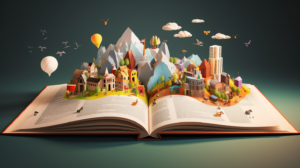Hey there, fellow presenters! I’m thrilled to share my thoughts and experiences on a topic that’s super close to my heart: using visuals as an aid, not a competitor, in your presentations. As a presentation designer and someone who has presented many times, I can’t stress enough the importance of striking the right balance between your visuals and your words.
But first, let me introduce myself! My name’s Mike, and I’ve been in the presentation game for quite a while now, although I haven’t been a presentation practitioner since I left the corporate world. I started in IT and change management consulting at an oil and gas company, but my passion for design and storytelling eventually led me down this path. And let me tell you, it’s been quite a ride!
Alright, let’s dive into the topic at hand. You see, one of the biggest mistakes I’ve noticed in presentations is that people tend to rely too heavily on their visuals. Don’t get me wrong, visuals are crucial, but they should support and enhance your message, not steal the spotlight.
Here are a few tips and tricks I’ve learned along the way to ensure your visuals are the perfect sidekick to your verbal content, along with some practical examples you can apply to your presentations:
- Keep it simple: Less is more, my friends! Avoid cluttering your slides with too much text, fancy animations, or distracting images. Stick to clean and straightforward visuals that clearly illustrate your points without overwhelming your audience. For example, if you’re presenting data, use a simple bar graph or pie chart instead of a complex, multicolored 3D chart.
- Be consistent: Ensure your visuals have a cohesive style throughout the presentation. This not only makes your slides look more professional, but it also helps your audience focus on the content instead of getting lost in a sea of mismatched colors and fonts. For instance, choose a color palette and font style at the beginning and use them consistently across all slides. It’ll create a unified look and feel that enhances your message.
- Use visuals to tell a story: Remember, your visuals are there to help you tell a story, not to do all the talking for you. Use images, graphs, and other visual aids to emphasize key points and keep your audience engaged. Let’s say you’re presenting a case study; instead of listing all the facts in bullet points, use a combination of images, icons, and minimal text to guide your audience through the story.
- Practice makes perfect: Rehearse your presentation with the visuals to make sure you’re comfortable using them as an aid. This will help you avoid awkward pauses or moments when you’re not sure what’s coming up next. As you practice, time yourself and make a mental note of which slide comes after the other, so you can transition smoothly during your actual presentation.
- Engage your audience: Encourage your audience to interact with your visuals when appropriate. This could be through asking questions, inviting them to take a closer look at a specific slide, or even using interactive elements like polls or quizzes. For example, if you’re discussing a new product, you could include an interactive mockup that allows the audience to explore its features during a Q&A session.
Your visuals should be your trusty sidekick, always there to back you up and help you deliver a knockout presentation. So next time you’re gearing up for a big talk, remember to treat your visuals as an aid, not a competitor. Trust me, both you and your audience will be glad you did.
I hope these tips and examples help you as much as they’ve helped me over the years. Remember, we’re all in this together, and our goal is to share our knowledge and passion with others in the most effective way possible. So go on, give it a shot, and let your visuals shine as the perfect supporting act in your presentations. Good luck!